Understanding Pinterest SEO isn't the easiest. Seo on Pinterest is constantly changing. Maybe, you are thinking what is SEO anyway? I am still learning more and more about Pinterest every single week.
This post was inspired by a Twitter thread that I was helping another blogger on about Pinterest tips. I know many bloggers are still confused about Pinterest and I thought I would extend some of my knowledge to you. Maybe, you are just new to Pinterest or blogging in general.
SEO stands for search engine optimization. Basically, the gist of it is making your site attractive enough to stand out on all search engines throughout the internet. What makes your site stand out from others? All search engines use specific analytics and rankings. There are key things that you can do to help your site rank at the top of search engines. It is important to use specific tips, keywords, and hashtags to gain the most traffic for your website.
- Not only do you want to remain professional on all sites but having a business profile actually helps your ranking on Pinterest. By updating your profile, you will be able to see page analytics and be able to run ads on Pinterest. A business account will also let you highlight specific boards on your profile. Allowing people visiting your profile to click on the most important boards that you want them to see or click on. This is huge when driving traffic back to your blog.
2. Include keywords in your about me section and name
- What is your website about? It's important to include certain keywords in both your username and about me section. That way if your blog is about "books" for example when someone searches for books your profile will come up. Here is my profile for example.
3. Pin the right-sized photo
- Pinterest likes photos to be a 2:3 ratio. Pins with these aspect ratios will always rank higher on Pinterest. Especially when it comes to mobile devices. The longer the image the better. Pinterest also likes photos that have a lot of colors. Not only does this attract more viewer's attentions but Pinterest likes this as well when it comes to ranking. Images with more color statistically get more repins and engagements.
4. Have descriptive descriptions on all pins
- The more words the better when it comes to descriptions. Don't forget to include hashtags and the right keywords on all posts. Pinterest eats descriptions up when it comes to ranking higher on the site. A good description goes a long way on the internet. To help with keywords to include in your description... simply use Pinterest itself. In the search bar above type in what your pin is about and use the top searched keywords above. This will help your pin to rank higher and show up more.
5. Make sure all boards have an about section
- Do not forget to describe your specific boards too. That way your board shows up more in relevant searches. This will help you gain more followers on Pinterest and your blog itself.
6. Organize your boards
- Keep your most relevant and important boards at the top of your profile. That way you are way more likely to get traffic back to your blog or gain followers. Keep your profile up to date and relevant with what you blog about or offer to your audience. You want your readers to be able to find your content easily.
7. Pin as much as you can
- It's important to stay as active as you can when it comes to Pinterest. The Pinterest algorithm looks for active pinners. Not just you pinning your own content but others too. It's important to engage daily. This will make your engagement and viewer rate go up. The more you engage the better. Try to pin at least three times or more a day. Scheduling pins out in advance help with this. Try to pin at least 20 pins a day. You will see your viewer and engagement rate go up because of it. Pins are way more likely to go viral this way. Look at the highest engagement periods in your analytics to determine the best times of day to post.
8. Claim / verify your website
- Once you claim your own website on your Pinterest business account you will be able to see even more analytics surrounding your pins. Plus, website content performance. This is super important when trying to target a specific audience.
9. Follow other accounts
- To gain more traction to your blog and viewers you need to follow other people too. Make sure to follow a bunch of people in your niche. This is a great way to network and meet new bloggers to work with. Engagement on your profile will grow by doing so. Plus, you may just gain a new follower or two.
10. Make your boards visible to search engines
- A lot of Pinterest profiles have this very problem without ever even knowing it in the first place. You need to make sure this setting is turned off! So search engines can even find you and your page. You are losing out on a lot of views and engagement otherwise. In "Search Privacy", you can hide your Pinterest profile from major search engines. You do not want your profile hidden from Google etc. Make sure your setting is set to "NO".
- Keep in mind that search engines like Google cannot read an image. For this reason, they can only read "alt" tags and their image names. You do not want to save a photo with the file name 12345.jpeg! Instead, use keywords like bloggingtips101.jpeg! That way when people are searching on search engines your photo is way more likely to show up and get hits! When people are Googling about blog tips, for example, your photo could show up. The photo wouldn't otherwise. "Alt" tags with images and their keywords are very important. Personally, this is one tip that I need to get better at.
12. Add prices to all product pins
- Pins with prices automatically get more engagement and likes. When pinning any product, always include the price. You can do so by simply adding the price in the description. This helps improve your ranking on Pinterest.
13. Add the "Pin It" button to your blog
Having a pin button on all your pages and images is probably one of the most important things that you can do for your blog. If you don't have one, people are way less likely to share your blog. It is a free advertisement for your blog. Pinterest is one of the major search engine sites on the internet. It's very simple to add the pin it button to your blog. You need to make things as easy as possible for people to share things from your blog. The more your images and pages are shared the better. Especially when it comes to SEO and ranking higher in search results.
Utilize all of these tips to grow your Pinterest following. That way you can drive even more traffic to your blog. Do you have any other tips on how to grow your Pinterest following and better SEO? Let me know in the comments down below. What are your thoughts? Are you on Pinterest? Don't forget to implement these tips to your Pinterest.
xoxo,
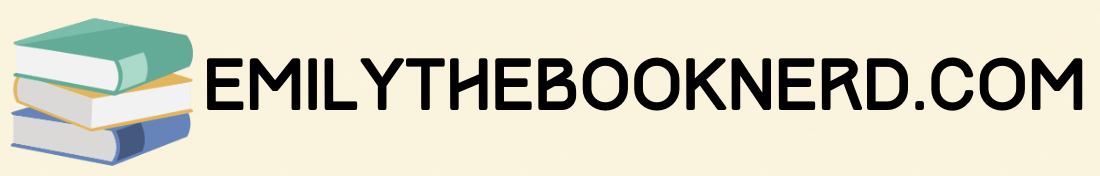















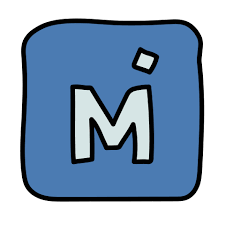








4 Comments
Nice
ReplyDeleteThanks for stopping by
DeleteGood tips. I definitely have to organize my pins better. It is kinda chaotic now.
ReplyDeleteI was pinning away for such type of blogs, thanks for posting this for us.
ReplyDeletePlease refrain from rude or mean comments. They will be deleted. Lets spread love instead of hate<3